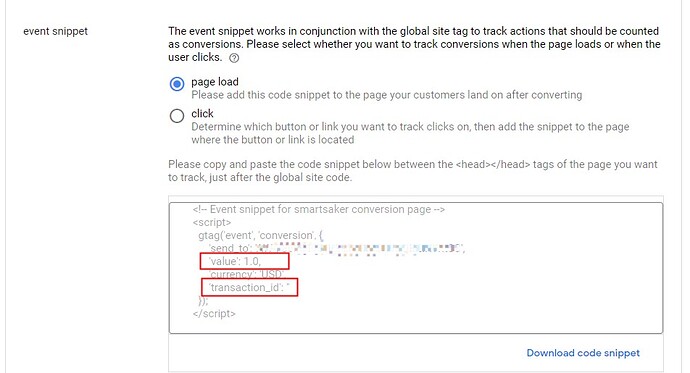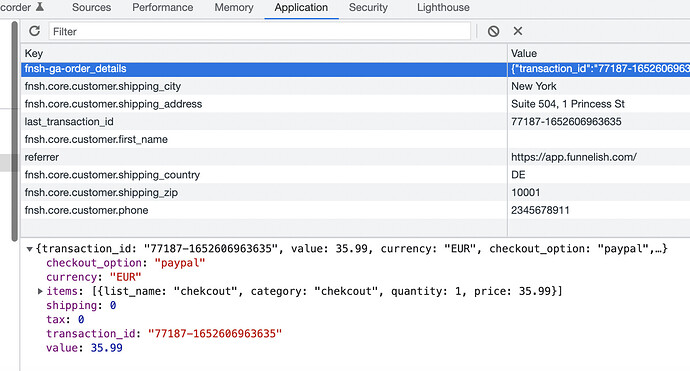There is no order amount and transaction id on the thankyou page, what should I do?
@Jimmy.Xu you can do something like this:
<!-- Event snippet for Purchase (app.funnelish.com) conversion page -->
<script>
gtag('event', 'conversion', {
'send_to': '{your tracking id here}',
'value': localStorage.getItem("funnelish_order_value"),
'currency': 'USD',
'transaction_id': new Date().getTime()+''
});
</script>
The Funnelish Facebook Pixel app stores the previous order value into a localStorage item named "funnelish_order_value" which you can read on the next step after an order, which means you’ll need to add that code to any individual step that comes after a checkout or upsell (not just a TYP).
For the transaction id, I simply used getTime(), which would return current UNIX time, which is random.
Didn’t find funnelish_order_value related cookie, but according to your suggestion, I found fnsh-ga-order_details from storage, it should work, thanks.
funnelish_order_value is used by the Facebook Pixel app, and it’s available only during page load… so it disappears immediately once the FB pixel app finished loading… that’s done on purpose so that even if customers refresh the page it will not double fire the pixel.
fnsh-ga-order_details is similar and it’s used by Google Analytics app, it includes more details.
Thanks for the clarification. Through fnsh-ga-order_details, I added a last_transaction_id. After the user pays or refreshes the page, if the transaction_id in fnsh-ga-order_details is the same as the last_transaction_id, no more data will be sent
Guys, any one have same problem to me. I add snippet (Google Ads Conversion Tracking) after the checkout page, to thank you page or upsell page
Then, I troubleshoot with Google Tag Assistant and don’t see any Google Ads Conversion Tracking available
Me too, I think Funnelish team should consider this feature seriously
Same here. Then I added some custom tracking code on each upsell & downsell page. You can also use Google Tag manager with custom event.
This doesn’t work:
'value': funnelish.getCookie("funnelish_order_value"),
When I use this, the conversion isn’t firing. But when I use the default one, it does but not with the custom value.
Are you by any chance using that code in the HEAD of the page instead of BODY?
Also, you will need to use the Facebook Pixel app, it’s the one that sets the value of the funnelish_order_value cookie.
Theres no instructions and funnelish dosn’t even know how to set up google ads conversion tracking with funnelish. So how do we do it anyone know? Where do I put my event snippet and where I do put the google tage
I still cannot see this fnsh-ga-order_details even that I tried many purchases, either as a test mode or real buy. How did you find this one? Any thoughts?
I want to fire the purchase event in GA4 but I still cannot understand what’s the trigger available for that. Do you sue intenrally datalayer where you are pushing some datalayer tevents that I can sue for the purchase event?
@yassine I want to fire the purchase events on Google tag manager, but to do that, I need to understand how funnelish fire those events.
I know that they push datalayer events, btu unfortunatelly I couldn’t know what you exactly sending to the datalyer on each stage on the upsells, thank you page.
Basically, I truly need to have a brief documentation about how funnelish use datalayer to replicate this on Google tag manager by creating the proper triggers for that.
I found that there is a dataleyr event called conversion (you can see tha attached image) but I think there is another event in the final step that looks richer and rely on fnsh-ga-order_details.
Please guide me on what are all events pushed to the dataleyr and where exactly on each step to build a robuste analytics for my funnel.(I’m on the paid plan).
Thsi is urgent and I look forward to your response.