Hi! I’d like to change the size of the image that appears on the product list, how can I do that?
Hi @nicope,
You can go ahead to Custom Codes Custom CSS, and paste this custom code:
.product-list .pl-item .pl-image {
height: 80px !important;
min-width: 80px !important;
}
Feel free to edit that code however you see fit.
Let us know how it goes.
Best,
Funnelish™ Team.
Thanks for replying!
I did! But then had issues when using options (images are still super small)
when loading looks good, but then when selecting an option
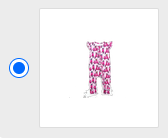
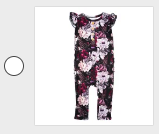
this is when is loads 1st time, before picking the option
Good catch @nicope , actually that happens since Funnelish tries to crop/minimize/compress the images once you use them on a page, to maintain a good page load speed and overall good user experience on your checkout.
Unfortunately, we cannot show the images as they are without limiting their height/width as some users tend to upload full quality large images, which has a big impact on user experience.
We have an internal ticket now, to adjust the cropping width/height to make sure the variant images are not made much smaller than the product images themselves.
You should expect this to be adjusted as part of our weekend update next Saturday/Sunday.