In this short urgent tutorial will be sharing a short piece of code you can use to hide the “bad” duplicate products that affected many Clickfunnels accounts, especially ones using PayPal 3rd Party products, will also be showing you how you to use it.
So let’s get this started:
-
Login to your Clickfunnels Account, and go straight to your Funnel.
-
Edit your order form step.
-
Click Settings > Tracking Code
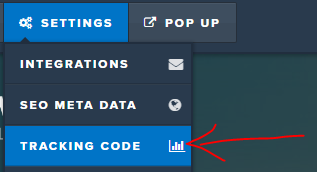
-
Copy and Paste the code below as-is into the FOOTER CODE box:
<script>
var GOOD_PRODUCTS = 3;
var x = $('.elOrderProductOptinProducts:not(.hide):has(input)').slice(GOOD_PRODUCTS).hide();
</script>
PS. Replace the number ‘3’ above with the actual number of valid products.
The code above will keep the first 3 products in the order form and will remove the other BAD products…
The Clickfunnels bug that occurred yesterday (April 18th, 2018) should have created some dummy, creepy products in your order form, the code above should be used to hide them only without the need to delete your PayPal products… or deleting the dummy products, doing so will result in them being deleted from your 3rd Party access section as well, resulting in a non-functional membership areas (if that’s what you use them for).
In case you use any of the Funnelish PayPal Apps, it’s recommended to enable orders tracking from Funnelish and avoid having any tracking in Clickfunnels until the dust settles.