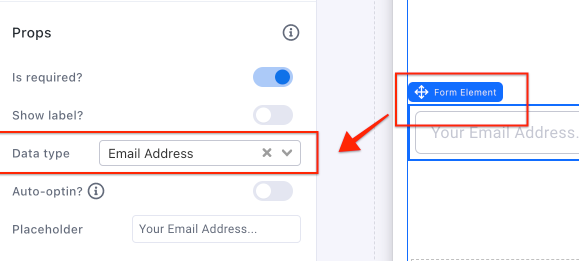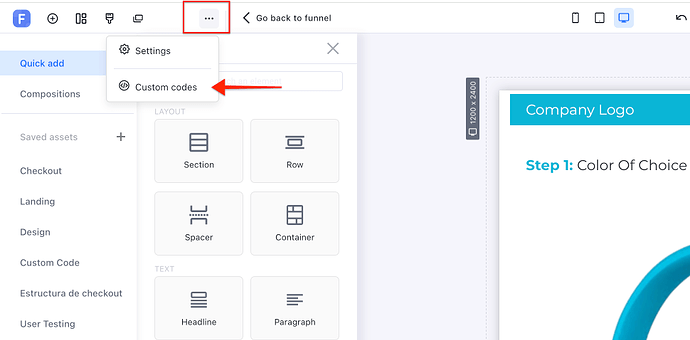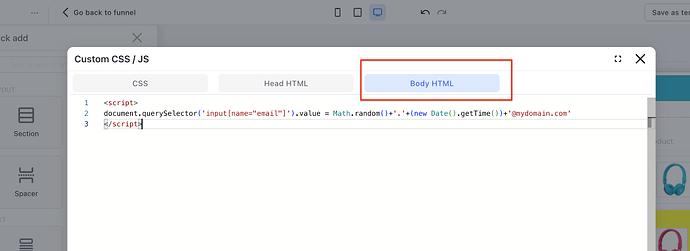The email address field is mandatory in order to record the customer’s details.
If for some reason you don’t want to show this field, you can use the following code which will create random emails in the backend and still record the customer’s info:
-
Add a form element to your checkout page
-
Make sure the field has the data type as Email Address.
- Hide the email address field by deactivating ALL the responsive properties:
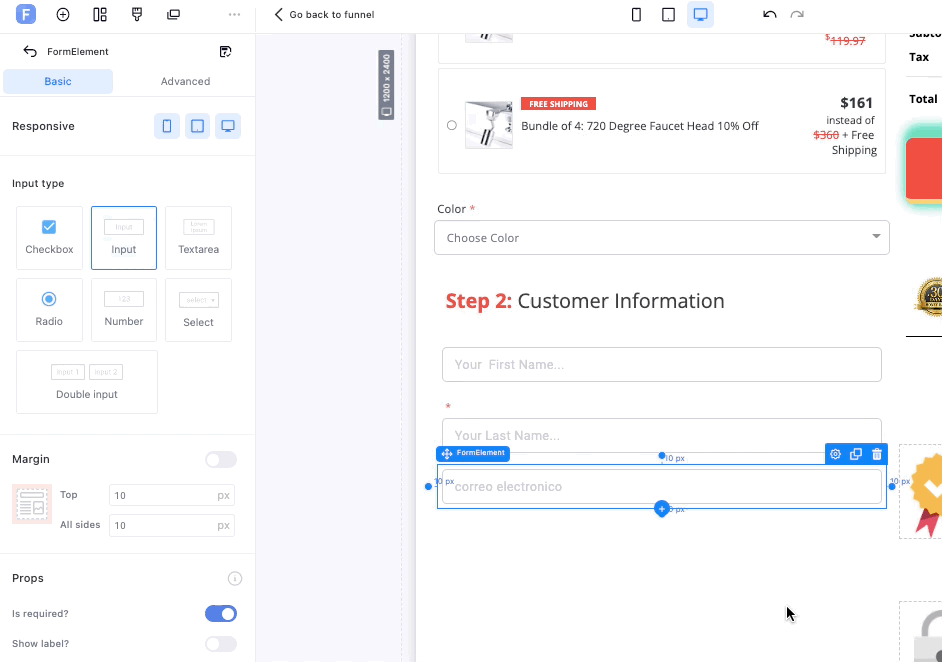
- Open Custom Codes
- Paste the following code under BODY HTML and save the changes:
<script>
document.querySelector('input[name="email"]').value = Math.random()+'.'+(new Date().getTime())+'@mydomain.com'
</script>
By doing this it will create random emails and you will be able to tell your customers apart.
![]() In order for the code to load properly you will need to assign your custom domain to your funnel, if using the testing subdomain (for example demo.myfunnelish.com) it won’t work.
In order for the code to load properly you will need to assign your custom domain to your funnel, if using the testing subdomain (for example demo.myfunnelish.com) it won’t work.