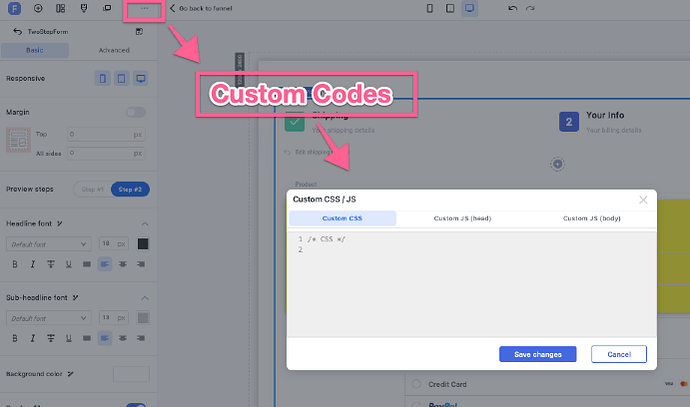Hello, good evening. I want to know how I can do so that after people fill out the 2-step form, people go to my WhatsApp with a default message. and that message includes the name of the product, the price, the name of the person etc all the fields that I fill in the form (this is for payment on delivery)
Hi there!
There isn’t a way to do this natively in Funnelish but you can do this through the following workarounds:
Workaround 1: Redirect to Whatsapp so they can send you a message to confirm their order
- Go to the thank you page
- Copy this code
-
Then go to CUSTOM CODES
-
Click on Custom JS (body) and paste the code
<script> setTimeout(() => { window.location.replace("https://wa.me/123456789"); }, 5000); </script>
- Replace the whatsapp number for your whatsapp number and save the changes.
Workaround2: Creating an automation so it exports those details to Google Sheets and in Google Sheets automatically fire the Whatsapp messages with those details.
-
Create an Excel Sheet file and set it up with the details you want to collect (full name, product, price, shipping address etc)
-
Integrate Funnelish with Google Sheets:
Connect to Google Sheets - Funnelish Docs -
Go to Funnel > Funnel Automations > Create an automation so it goes to the Excel Sheet created in Step 1
See article for details: Set up automations - Funnelish Docs
-
Then use a separate platform with Google Sheets to create the whatsapp message like this example: How To Send WhatsApp Messages from an Excel Sheet?
-
Lastly copy that link and add it to the last column of Google Sheets and when the details go into Google Sheets they will get the message from Whatsapp to confirm their order.
This is the code that has to be copied on step 2:
<script>
setTimeout(() => { window.location.replace("https://wa.me/123456789"); }, 5000);
</script>