The page I built doesn’t have links for private policy and terms/conditions. How to I add that and where do people go to see my terms and conditions?
Google just disabled my Adwords Ads because my terms of service and Privacy Policy links were not on the same domain name as my landing page. They have to be on the same domain name if you plan on using Google advertising.
Examples:
http://mydomain.com
should have its tos under the same domain:
http://mydomain.com/tos
http://some-other-domain.com/tos(Is not acceptable).
If you have your website (or funnels) made within ClickFunnels then follow these steps:
-
Create two new Steps (type Misc):
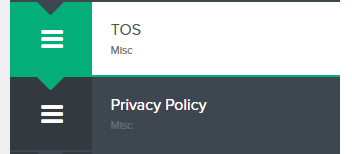
-
Clickfunnels has a Generic TOS and Privacy Policy templates you can use.
-
Generating the content of those Funnel Steps, use this website http://getterms.io/ to generate a Terms Of Service and Privacy Policy for your business (basic one).
-
Copy/Past the generated content to the relevant funnel step.
-
Finally, to avoid being charged for those funnels, Click the button “Remove From Funnel”
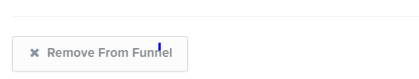
That will let ClickFunnels know that the Funnel steps you made aren’t used to track conversions or sales thus you won’t be charged for them and they won’t be shown on your funnel but still are active and can be used within your Site’s backend.
hope that helps!
I personally host all my regular pages (Terms of service, privacy policy, refund policy…etc) on my WordPress website and then link to it from my ClickFunnels website.
I never knew about the trick @yassine disclosed above, might try that out sometime.
I really love this place  Thanks a lot for all your support and help.
Thanks a lot for all your support and help.