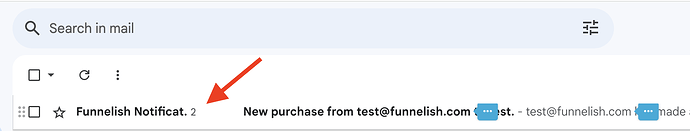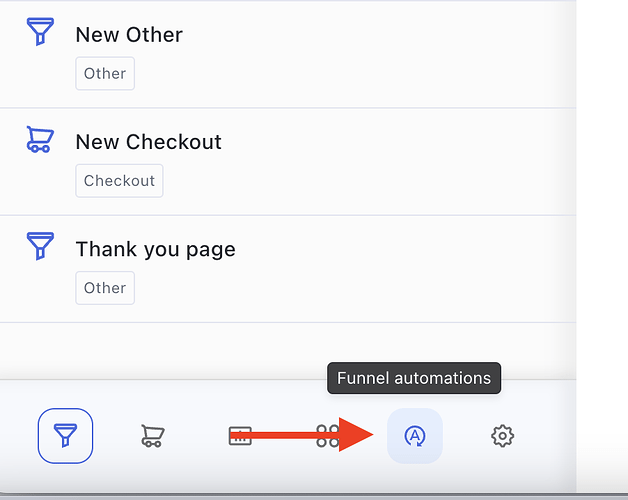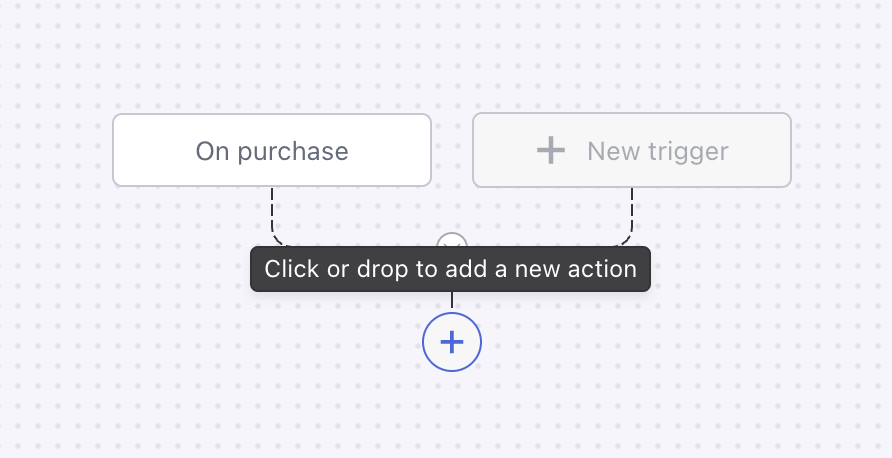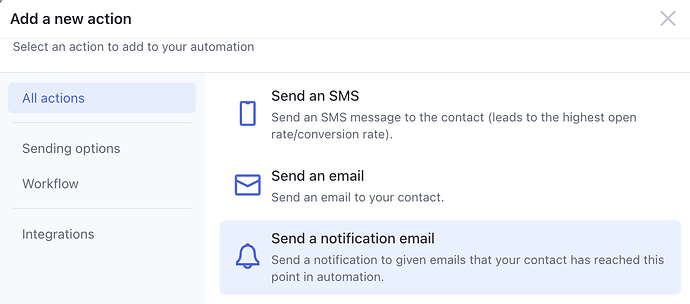Get notified by email every time you receive a new order on Funnelish
You can set up to be notified on your email every time you got a new Funnelish order.
Here’s an easy guide:
- Go to Funnel Automations and start a new automation:
- Choose the “ON PURCHASE” trigger
- Select to Send a notification email
- Add your email address (where the notification should be sent to).
- Turn on the automation and you can make a test.
Video guidance on setting up Notification Emails:
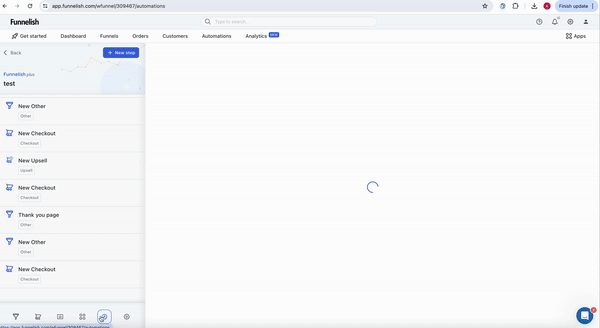
More guidance on notification emails: Send a Notification | Funnelish Docs