How can I show a Thank You Page to my leads after they signup to my funnel, before taking them to my affiliate link.
thanks in advance
How can I show a Thank You Page to my leads after they signup to my funnel, before taking them to my affiliate link.
thanks in advance
That can be achieved using a Countdown Timer element hidden on the page.
You can set the timer to expire after 10 seconds (or up to what you need it to be) for example and set it to redirect to a specific URL on expiry. You can then add the URL of your sales page. You would then just hide that element on the page so that it is still active but just not visible.
There are two options you can choose from:
Create a Thank You Page.
Add a CountDown Timer element to your TYP.
Make the CountDown Timer hidden (optional).
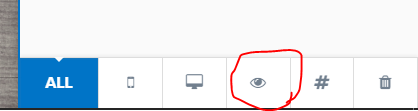
Set your countdown timer to expire after 5,10,20 seconds (up to you).
Set the timer to redirect to the URL you want after it expires. The destination can be a step within your funnel, a section within your Thank You page or an external link (in your case your affiliate link).
P.S. You can also style the count down timer and show it in the middle of the page, thus letting the user know that the page will auto-redirect once the timer hits Zero. another good option would be adding a Button in case the countdown timer fails to redirect the page.
Create a Thank You Page.
In your TYP under SETTINGS > Tracking Code
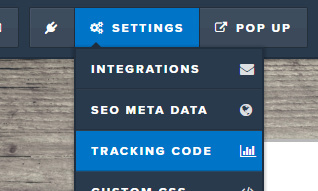
Insert this code below
<meta http-equiv="refresh" content="seconds; url=your-url">
Replace seconds by the number of seconds you want the page to be shown for before being redirected, and replace your-url by the actual URL you want to redirect to.
A working example would look like:
<meta http-equiv="refresh" content="10; url=https://google.com">
The example above will wait for 10 seconds, before redirecting to Google.com.
Hope that helps you out.