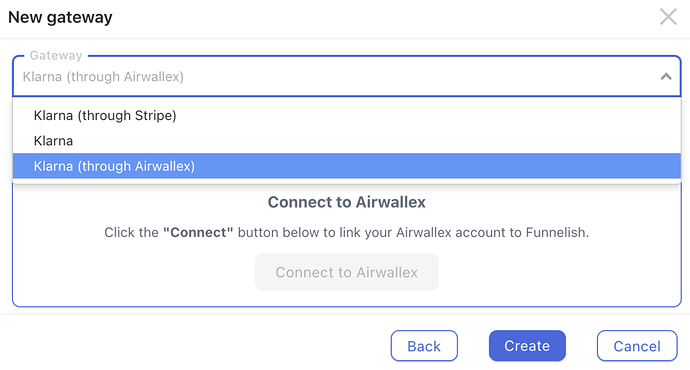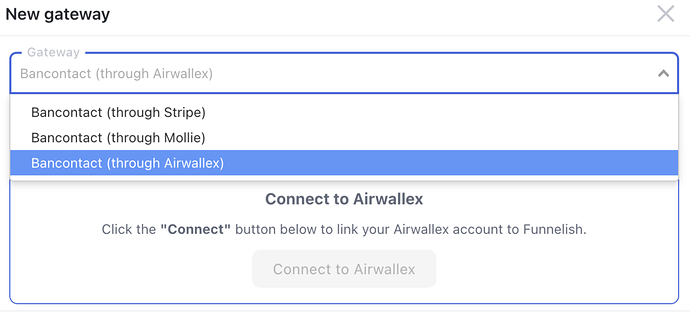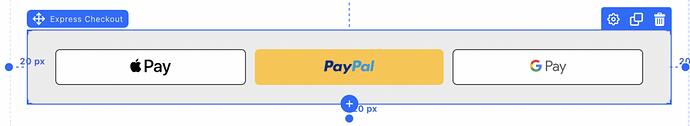We’re thrilled to roll out Klarna, iDEAL, and Bancontact as new payment options in Funnelish through Airwallex!
How to get started:
Klarna
- Go to FUNNEL APPS > FUNNELISH PAY
- Click Add New Payment Method
- Choose Klarna via Airwallex, connect to Airwallex, and save changes.
Note: Availability varies by buyer location and currency. Check supported options first.
See a detailed guide on adding Klarna via Airwallex payment method to your Funnelish funnel.
iDEAL (for Netherlands only)
- Go to FUNNEL APPS > FUNNELISH PAY
- Click Add New Payment Method
- Choose iDEAL via Airwallex, connect to Airwallex, and save changes.
Note: This payment method can only process EUR payments from Netherlands.
You can find a detailed guidance on adding iDEAL through Airwallex on your funnel here.
Bancontact (for Belgium only)
- Go to FUNNEL APPS > FUNNELISH PAY
- Click Add New Payment Method
- Choose Bancontact via Airwallex, connect to Airwallex, and save changes.
Note: This payment method can only process EUR payments from Belgium.
See a full setup guide for Bancontact through Airwallex.
on your funnel.
What’s next?
Stay tuned for our next updates:
- Express Checkout via Google/Apple Pay and PayPal .
- Smart Currency Converter app for Funnelish; This app will automatically detect your customers’ currency based on their shipping or billing address, and allows you to process payments on a wide range of currencies without having to make any changes to your funnel.