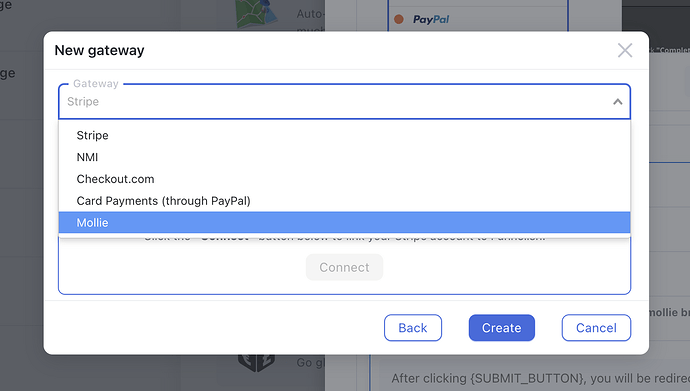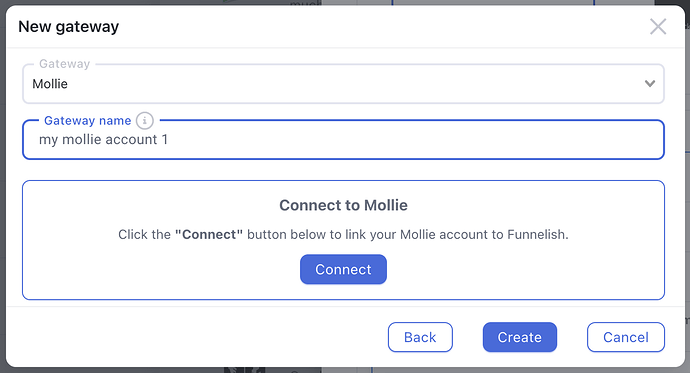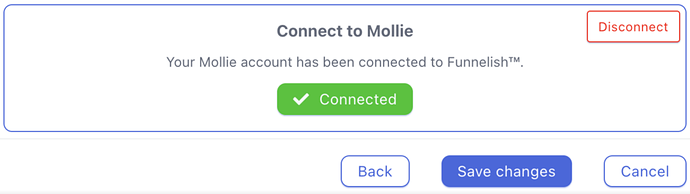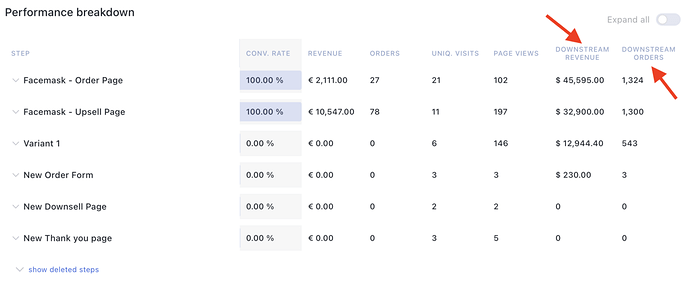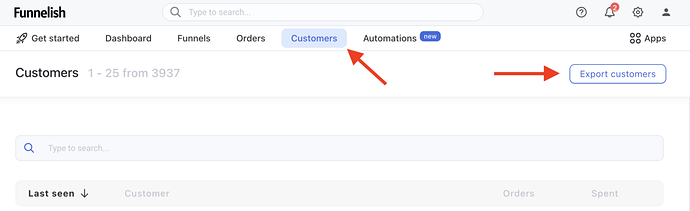Mollie payments
As of today, you can now start processing payments on your funnels through Mollie;
You can now process Credit Card, iDEAL, and Bancontact payments through Mollie.
Let’s set it up together!
- Go to FUNNEL APPS (bottom bar) > **Funnelish Pay **> Add new Payment Method > select Mollie. from the payments dropdown:
- Click Connect.
- Make sure to add the gateway to your payment panel and. you’re all set-up!
- You can now process Mollie payments on your funnel:
- All payment methods through Mollie fully support upsells/downsells.
- Subscription products not supported at this time.
Downstream revenue
- You can now see the downstream revenue of all your funnel steps - e.g. How much revenue and sales a certain landing page brought.
- This can be easily seen inside FUNNEL ANALYTICS.
This metric is essential for A/B Split tests; It helps understanding the impact of each split test more widely, to know if a given split test drives more revenue even with less conversions.
Customers export list
- You can now download all your customers list (including optins and abandoned carts)
- To do so, all you need to do is go to your CUSTOMERS tab > and hit Download
OTHER FIXES:
- Shopify integration fixed.

- Cache clearing when having split-tests or geo-funnels, fixed now.

- Funnel automations & Global automations broken on certain conditions sequence - fixed.