Hello,
It work on V1, But I have error message on Paypal V2:
“Could not find payment information”
Thank you for your help.
Hello,
It work on V1, But I have error message on Paypal V2:
“Could not find payment information”
Thank you for your help.
Hi @Sylvio,
Have you setup your Gateway? PayPal App v2 works differently, it requires setting a gateway, you can setup a sandbox or a live one (or both) and keep switching them as you need.
And PM me the Link to the order form with that error…
thanks
How to setup a gateway ?
I send a PM 
Well done,
I checked your orderform, indeed you forgot to setup the gateway, the way to do that (we are working on few tutorials for that at the moment)… Follow these steps though:
In Funnelish under /Funnels.
Enter your Funnel then Settings tab.
Find the PayPal App v2 under Apps.
Click it, that will open a settings panel something like below:
On that panel, as you can see you can specify a wide range of options, like the Checkout type (Single checkout, Multi-qty…etc), Min Order and Max order your customers allowed to purchase! and of course the Gateway to use itself ![]() Instead of being limited to one gateway now you can create multiple, and It’s super useful
Instead of being limited to one gateway now you can create multiple, and It’s super useful ![]() now you don’t have to do actual purchases on your funnel in order to test it out, you can just create a test mode PayPal gateway…
now you don’t have to do actual purchases on your funnel in order to test it out, you can just create a test mode PayPal gateway…
There are also some benefits to it as well, like fast OTO checkout, and Fast OTO redirection (without having to configure anything on your PayPal account)…
The only limitation with the PayPal App v2, is subscriptions, since PayPal doesn’t allow buying multiple subscriptions at a time (multi checkout or quantity).
Once in the PayPal Gateway creation page, you can use credentials from your PayPal account from here (developer.paypal.com)
That’s really it.
Let me know if you have any questions, and would love to hear your feedback on the new apps it can certainly help us progress forward much faster.
And here, what I see when click on App under funnel here >> https://app.community.funnelish.com/funnel?id=XXX
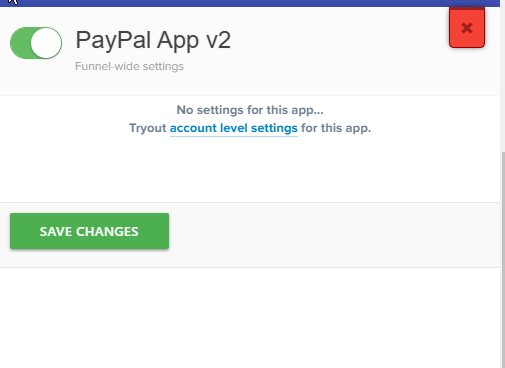
Ok on the Apps screen you shared first,
Click on the app ‘PayPal App v2’, just click it (same applies to other apps).
That will bring in the funnel level settings panel.
Ooh good, that’s the one, but it should look different though huh!
Hmm can you refresh your PC! CTRL+F5 and check again 
I spend a lot of time to understand what I can not see. 
With CRL + F5 (Hard Refresh) Now it is ok.
I will set up like you say and if I have another question, i will come back to you.
Your support is amazing !
In “Your Paypal Gateway”, When I click into create a new gateway I have this error:
Fatal error: Uncaught PDOException: SQLSTATE[42S22]: Column not found: 1054 Unknown column ‘admin_only’ in ‘where clause’ in /var/www/html/api/db.php:74 Stack trace: #0 /var/www/html/api/db.php(74): PDO->query(‘SELECT id, key...') #1 /var/www/html/api/db.php(107): DB->get_query('SELECT id, key…’) #2 /var/www/html/new-gateway.php(48): DB->get_all_query(‘SELECT id, `key…’) #3 {main} thrown in /var/www/html/api/db.php on line 74
Hello, it is ok I can create two sandbox.
When testing with sandbox test on my funnel I have this error after checkout:
“Page Not Found
The page you are looking for could not be found. Check the address bar to ensure your URL is spelled correctly. If all else fails, you can visit our home page at the link below.”
If you ask, I use the correst step url in funnelish not the step url but the real page url when we click into.
Visit the Home Page
Please help.
Gateway name: My Awesome Gateway
I enter the internal name
Username: name_api1.xxx.com
Password: 4DE6464DEZFEZC (its a fake number, it is something like that)
Signature: AycefzegfRGREghtrht+6849846t8hRTHtrhrthtoiz897469nR4d (its a fake number, it is something like that)
Brand Name: My Awesome Shop
Header image url: nothing
Logo image url: nothing
I set up like that. I use credential of my official paypal business, not the sandbox. With sandbox and live, I have the same error. Paypal V1 work very very well. But Paypal v2 don’t go after the first payment, when customer click on pay. I am note redirect to the OTO 1.
Thank you for your help.
Ok that seems like correct way to configure it!
Header/logo images can be empty…
Can you please PM me your order form with sandbox credentials as well… Let me try it from my side perhaps can see what’s wrong.
For PayPal v2, you’ll need to use Sandbox credentials to make purchases (on sandbox mode), and live credentials to make purchases (on live mode) same way Stripe works.
Is there a way to edit a payment gateway?
Yes there is, Under Account > Gateways
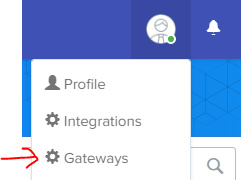
You can create, edit and delete gateways from there.
Thank you!
I still can’t seem to edit the internal name of the gateway though.
How can I do that?
That’s true, Gateway names on each account should be unique, your best choice is recreating the gateway. with same values (if needed).
Though that internal name is only used internally, doesn’t affect how your customers are charged, you can also have duplicate gateway configurations as long as the names are unique.