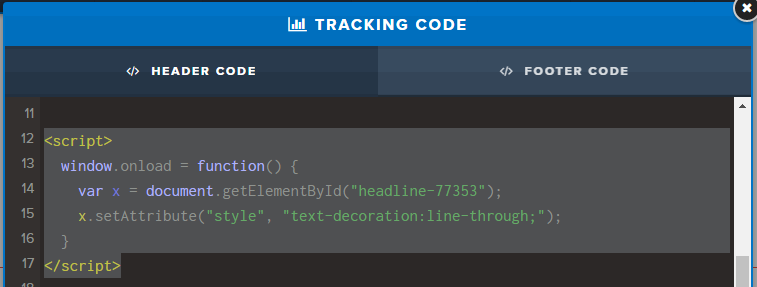Is it possible to have a Strikethrough Text in Clickfunnels Landing Page? within my headline element.
You cannot strikethrough text or portions of text in a Headline element within Clickfunnels. If you need to use advanced styling for your text you’ll have to use the Text Block element.
But yet even while using the Text Block element you’ll have to use a little hack.
- Click the <> button.
- Find the portion of text you want to strikethrough.
- Add the
<del>tags around it, Like below:
<del>Your Text in here</del> - Make sure to not edit that portion of text and make sure that the style is applied to it correctly on the preview window.
Unfortunately I’ll have to disagree with @James on this:
That’s not entirely correct, there is always a work around. and you can follow the steps below to apply the strike-through style to your Headline element within ClickFunnels.
-
Get the CSS info of your Headline Element:
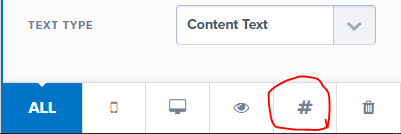
-
Copy the CSS ID Selector:
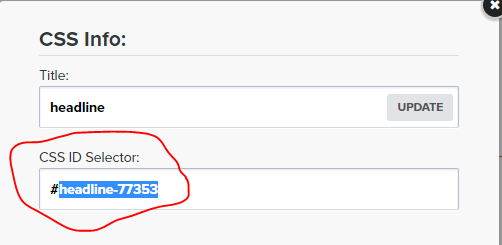
-
Open the tracking code window:
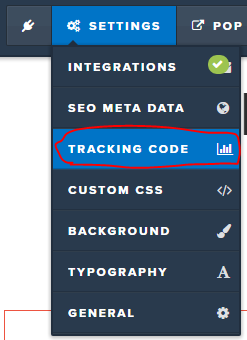
-
At the end of the script within the “HEADER CODE” tab, add the following script:
Replace the <your-headline-element-css-id-selector> with your CSS ID Selector copied from step #2 (P.S. leave the quotes as they are).
That’s it, Save your page. and it should be working fine.
Wow  I really didn’t know can do that on a Headline element, I always change to the text block element first before I can strikethrough a text in CF.
I really didn’t know can do that on a Headline element, I always change to the text block element first before I can strikethrough a text in CF.
Thanks, that’s exactly what I was looking for