You can now easily translate the fields of any payment gateway within Funnelish Pay. (PayPal, Stripe, Cash on Delivery, or iDEAL)
How to translate your payment fields?
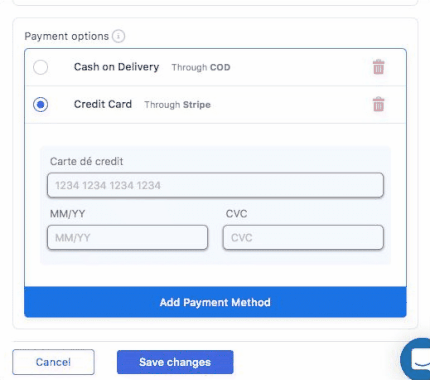
- Head to your Funnel > Funnel Apps > Funnelish Pay. If you haven’t already added your payment method gateways, please do it as explained here.
- Select the payment gateway, and click on the field you want to translate. Then just type in the box your translation. Do the same for all the text placeholders.
- Save your changes!
P.S. If you cannot see the option to translate the text, then please remove your payment methods from the panel and re-add them. (no need to disconnect the payment gateway itself).
See the detailed guide on how to translate the payment gateways within your Funnelish Pay app.