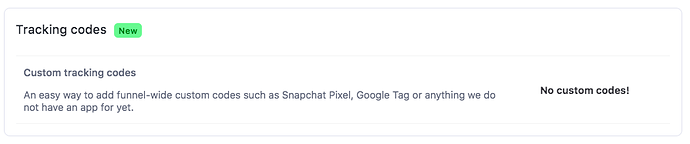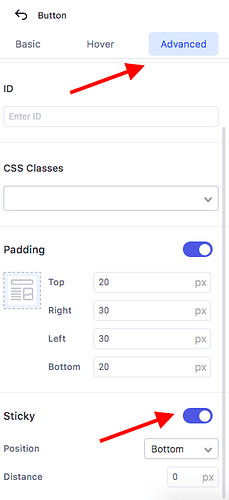You can now add any scripts to your funnel easily.
Tracking codes can be found under Funnel > Settings > Tracking Codes.
You can create a new code, give it a name and simply paste or write your code.
We recommend lazy loading to be turned on (so your page speed wouldn’t be affected).
We also recommend you to append the code to the body.
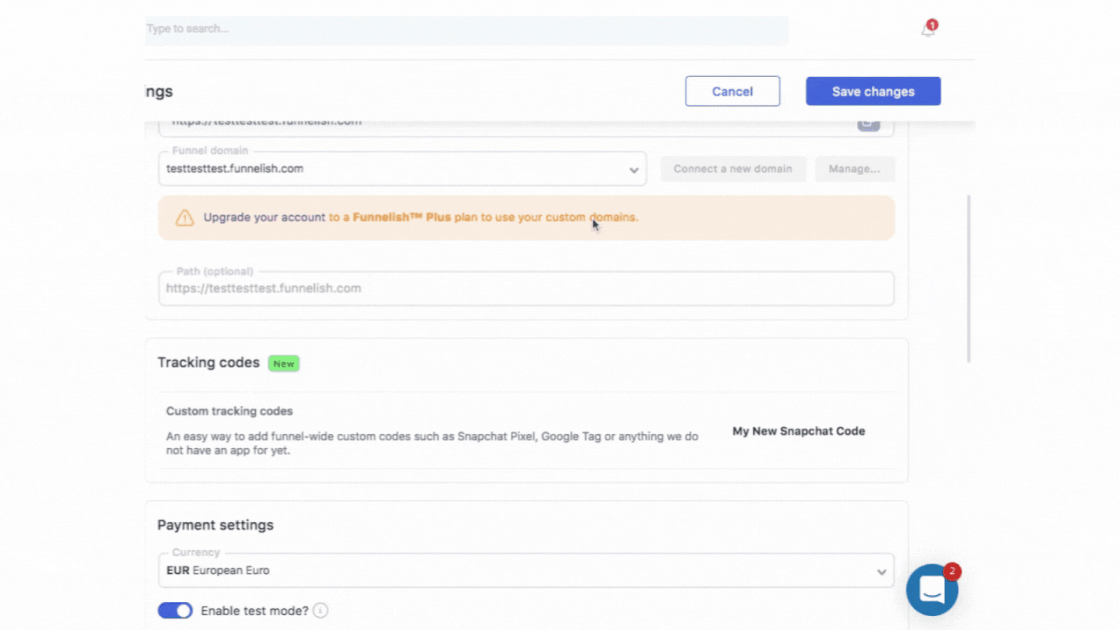
You can also select to delay the code load also to improve your page speed. (At least 3 ms)
How tracking codes can be used:
-
To add tracking pixels (Snapchat, Facebook, TikTok, etc) - though we do recommend using the apps where possible (Facebook, TikTok, Pinterest)
-
To track custom events
-
To add custom codes
-
To connect different platforms to your funnel (Loox, Hotjar, etc.)
Once you added more codes, you can easily choose which one to load first and edit or delete your codes, as shown below:
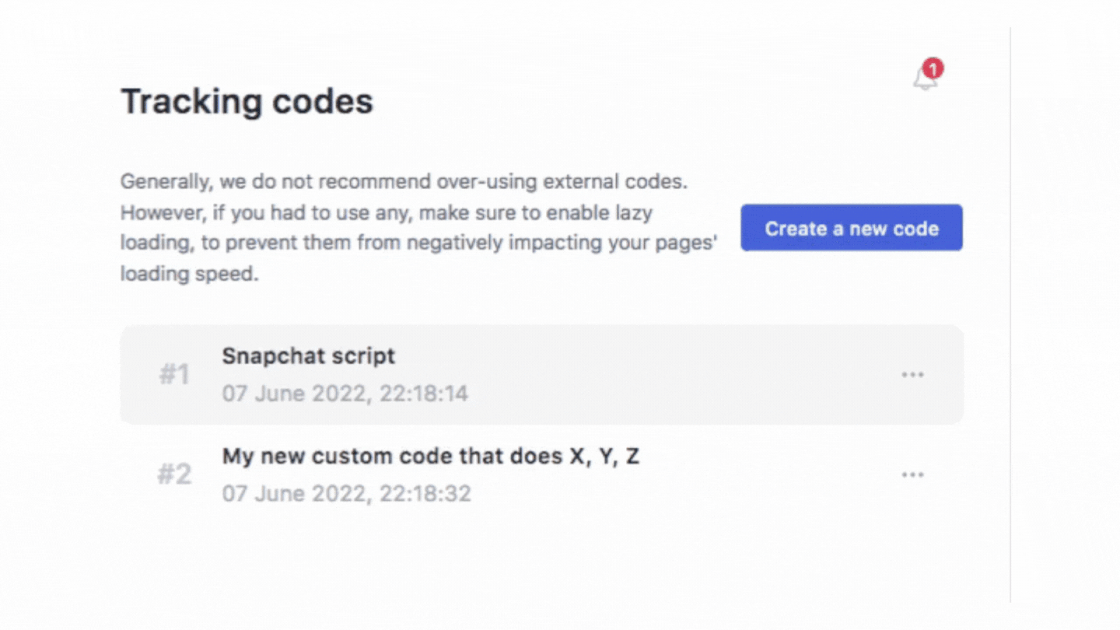
Sticky elements
As it has been extensively requested, you can now make ANY ELEMENT of your page sticky.
All you need to do is click the element you want to make it sticky, click on the Advanced button and turn on Sticky.
You can then choose the position (bottom, top) and a distance.
That’s it for this week’s update!