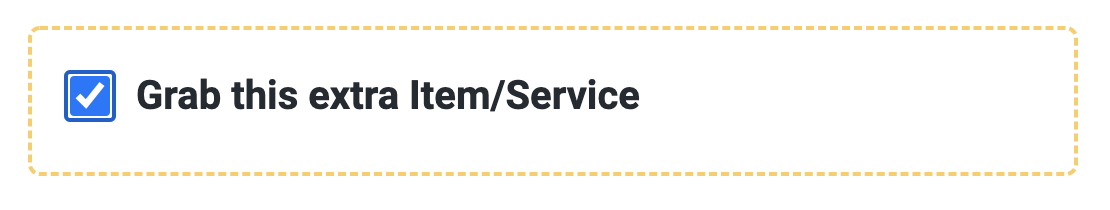Multiple order bumps
Now you can start having as many order bumps as you wish within any of your funnel steps.
Order bumps can be used to add things like, Insurance, Premium Shipping, Extra Items/Services…etc
An order bump element does not need to have a “body” text, it can be as simple as the image above, which is ideal when adding too many order bumps to a checkout.
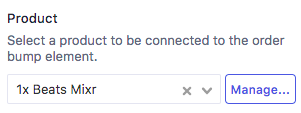
You can assign one of your products to the order bump element through the drop down under Properties > Basic > Product.
You can connect non-order bump products to any order bump element as well.
You can use multiple order bumps within Checkouts, Upsells and Downsells alike.