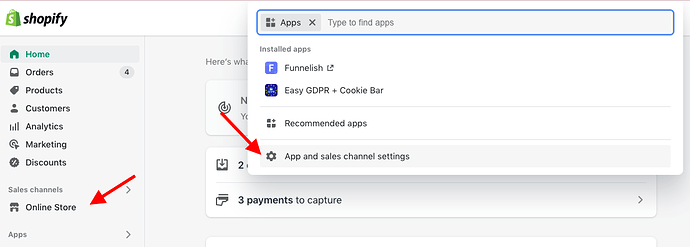New way of integrating your #shopify store to #funnelish
As mentioned in our previous update, Shopify made a change to their Partners API terms, and need to review our app before new users are allowed to use it.
Since that process will probably take another week or more, we have developed another solution allowing EVERYONE to connect their stores to Shopify now.
Here’s what you need to do;
- Go to Account > Integrations > Shopify and select "Connect using custom app (YEAH, WE’LL GUIDE YOU THROUGH CREATING YOUR OWN APP IN LESS THAN 2 MINUTES)
Now let’s get the details you need to fill in; Go to your Shopify store > Apps
- Select Develop apps
- Allow custom app development
- Agree to Shopify API License and Terms of Use, and allow again custom app development.
- Name your app however you wish.
- Select your scopes.
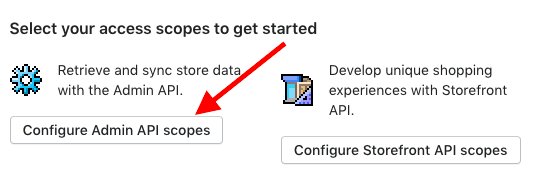
The scopes you need to add are as follows:
-
write_customers,read_customers. -
write_fulfilments,read_fulfilments. -
write_orders,read_orders. -
write_products,read_products.
- Now hit API CREDENTIALS and copy the ACCESS KEY AND SECRET KEY. Paste them into Funnelish
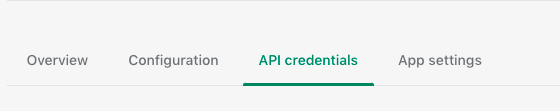
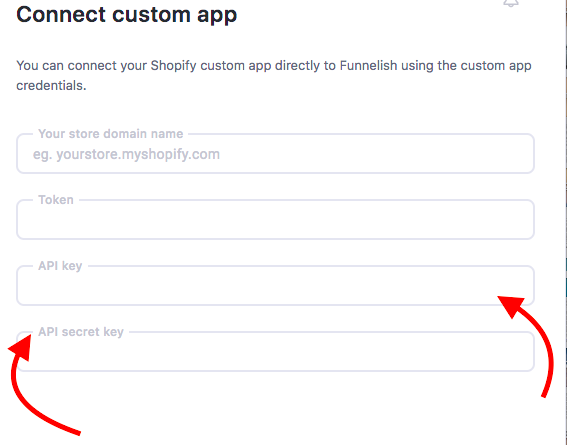
- Get back to Shopify and reveal your ADMIN API ACCESS TOKEN, copy it and paste it into Funnelish “Token” field.
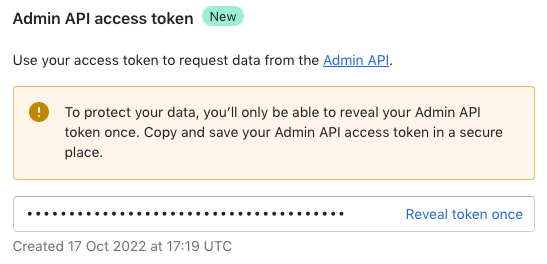
This token can only be generated once, if you lost it just create a new app.
Save your changes in Funnelish. That’s it! Now you can proceed to creating your product automations: automate your orders with Shopify.
Also new: Checkout.com
- Checkout.com is now live and fully functional, and also supports 3DS now. You can find guidance on how to add it to your funnel at Checkout.com tutorial.