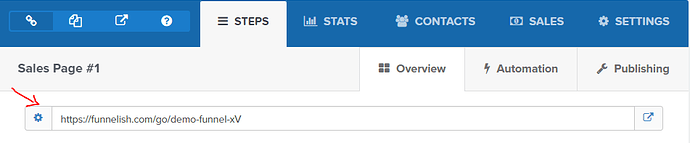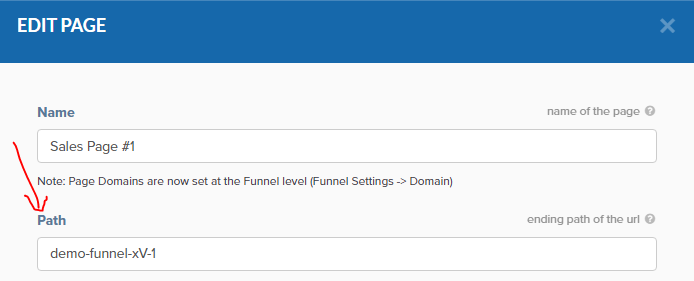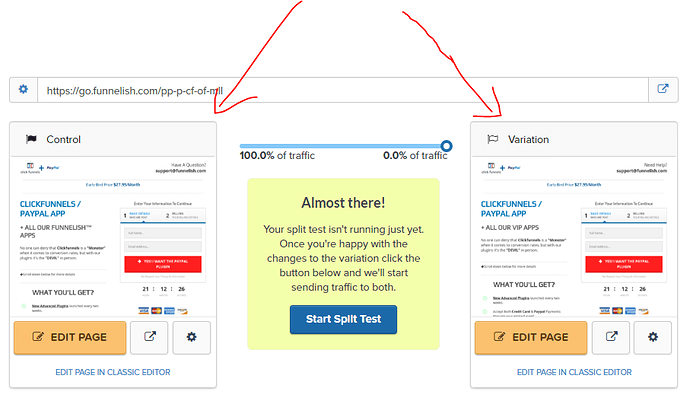Found it! Now my problem is that the PayPal plugin is not working? I followed all the steps in the video, products added ect. and Paypal option does not appear on my order page.
@jrodd, hmm there are three possible reasons for that:
-
You didn’t add the funnel head tracking code from Funnelish!, I assume you did so moving to next possible reason.
-
You didn’t add your funnel, steps to Funnelish! I also assume you did this as well.
-
Now the common reason I read often is that possibly you’ve given funnelish (steps) the wrong URL.
As in Clickfunnels each step has two URLs (if not three).
- The Step’s own URL is:
Which is what most use, and think it’s the correct URL.
The actual URL though that MUST be used is the one shown when the page is loaded in the browser, which is this one:
In the case above, the URL of the Step is:
https://community.funnelish.com/go/demo-funnel-xV
And the Path of the actual page (variant) is:
demo-funnel-xV-1
Making your actual funnelish step’s URL this:
https://community.funnelish.com/go/demo-funnel-xV-1
Replacing the last segment of the URL with the path from our step variant/page.
The easiest way to find the URL, is by simply visiting your step from a browser, just click the button next to your step URL:
PS. In case you have two variants in your step, you’ll need to add both URLs to Funnelish.
I have done this step also. How do i know if I have to variants?
Variants, if you created two pages inside one Clickfunnels step A/B testing 
These are variants:
Can you please PM me your order form link or share it publicly, so I can check it out for you, that way will be able to give you better assumptions.
I figured it out! I forgot that I changed the domain after i had setup my funnelish app…DUH!!!
Thank you for your patience!!! You’re awesome!!! Is it better to have the PayPal version 1 or V2 turned on?
Since you are new and still on the missing my domain name stage 


 , I’d stick with V1 till you get used to the whole process, also enable and play around with other apps this combination is usually used:
, I’d stick with V1 till you get used to the whole process, also enable and play around with other apps this combination is usually used:
Proofy + Fancify + Fancy Credit Card + PayPal Plugin
That’s the killer combination that’s usually used…
You can also use the Smart Address, and Smart Optin…
But always split test, and know your numbers, when an app doesn’t bring more conversions pause it or tweak it’s settings… though usually in a perfect/stable traffic environment those apps will be bringing in more conversions.
EDIT:
Ooh yes, forgot the one and only Facebook Pixel app… Use it no question… it should make your pixel happier and your life much easier.
Awesome Thanks again Samantha!!
Hey I have done every step in the video and made sure to use the page load URL and I’m still gettig issues can someone give me some help?
@samlee i have the same issue. Can i send you access to my clickfunnels and funnelish so you can fix it? I followed all the steps from the video from Peter Pru but still does not work.
Hi Marcin,
Please start a different topic and link to the original one 
And i think your case got handled already, if not please just provide us the link to your order form and that’s all we need to help you out 
thank you so much samlee