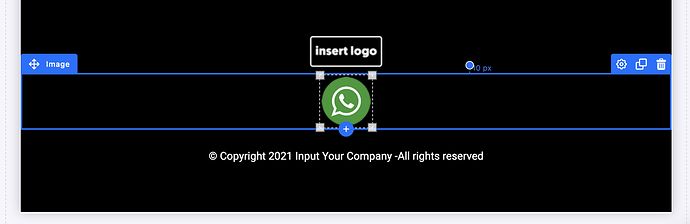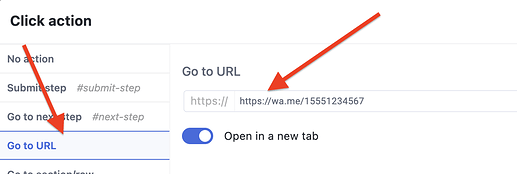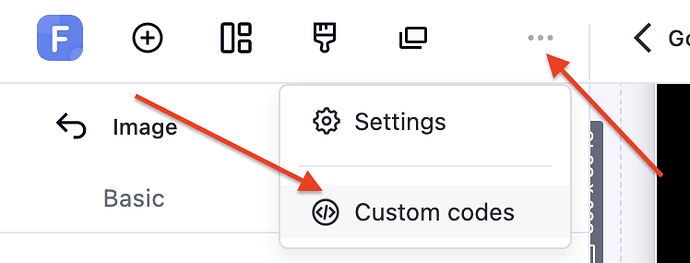Hi, I’d like to add a whatsapp chat button in the landing, is someone able to provide me with a code that allows me to do it, and how to use it? thanks everyone in advance
I’d like that feature too!
Hey @Nardellimpresa_di_Ni @noa ,
Here are the instructions to add a whatsapp chat support button to your funnel:
Step 1: Add an Image Element to the bottom of your page
Then upload a whatsapp chat button image into it, you may use this one:

Make sure to set Image Size > Width & Height to a proper size (70px works fine for me).
Step 2: Add Whatsapp Link
Select the newly created Image Element, and set the “Click Action” to point to your whatsapp link, you can find more on how to format the link here: https://faq.whatsapp.com/iphone/how-to-link-to-whatsapp-from-a-different-app/?lang=en
Ideally, you will want the link to open in a new tab.
Step 3: Add Custom CSS
#whatsapp-btn {
position: fixed;
bottom: 10px;
right: 10px;
z-index: 1000;
}
Copy the code above as it is, into Page > Custom Codes > Custom CSS box
Final Step: Set the Image Element ID
Select the newly create Image Element, and then go to “Advanced” tab within the properties side panel.
Paste this ID as it is “whatsapp-btn” (with no quotes) into the ID box.
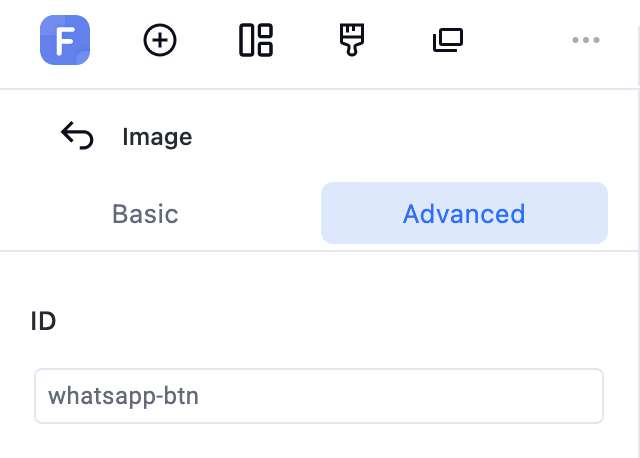
Once done, you will notice that the button/image has moved to the bottom/right corner of your page builder (that’s normal).
Save changes and preview to give it a try.
Sorry for the delay in replying to this request.
@yassine