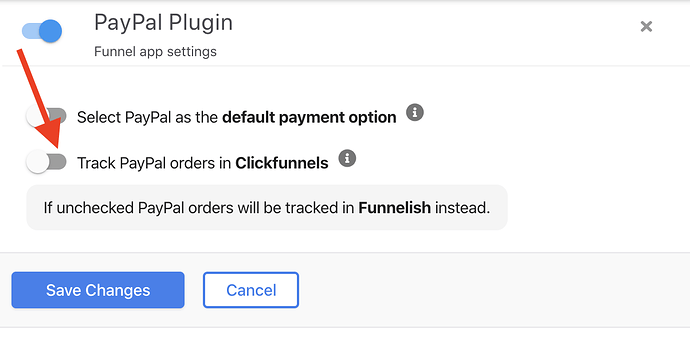i will just go back to stripe only and look to move away from Click funnels all together as the fact they don’t have this built in natively is appalling in the first place, and then to cut off the only work around is really the nail in the coffin, for a company supposedly so into optimising conversions its crazy they do not offer this
no they don’t.
its one way only, you can add people to an email list in Active Campaign from Kajabi - but thats it (you can do a bit more if you use Kajabis built in cart as some triggers can only fire when the payment goes through Kajabi).
Kajabi has a webhook you can use to grant products / offers - but it is not compatible with Active Campaign
We have tested this and worked with both companies on this
Just be patient @katemcj we still don’t know what really happened yet and at all cases our team will come up with a workaround and in worst case we will integrate Kajabi ourselves 
Can you tell me what functionalities, webhooks or actions you use with Kajabi I’ll push for it on our dev cycle hopefully we can bring it to life before CF fixes the issue!
Grant offer on sale, revoke on purchase is the main one
Kajabi are pretty notorious for not allowing direct integrations, so good luck.
Usually people just go down the zapier route, but Kajabi’s zaps are also notorious for errors, and about 1/10 will fail (which was why we need the direct integration)
And need to be able to add to active campaign list, and add multiple tags on sale as well, as add tags and remove from tags and lists on refund as well
those u can do them already i suppose
UPDATE:
Funnelish team has rolled out an emergency update to counter that problem. Since Clickfunnels has limited the ability to track orders in both platforms at the same time, now you have the option to whether track your PayPal Plugin app sales either on Funnelish or on Clickfunnels.
The option is very easy to use and to enable just go to your Funnelish Funnel > Apps and click PayPal Plugin then enable “Track PayPal orders in Clickfunnels” like shown below:
PS. You don’t need to change anything else on your funnel everything else stays the same as before the update.
thank you for working on this so quickly!
I’m pleased to help @katemcj, do let us know if you face any other problems just post it on the forum or our facebook group.
This feature doesn’t seem to work for me. I enabled it and tested a purchase and it’s not showing in clickfunnels. Before I enable “Track PayPal orders in Clickfunnels”, I also noticed that orders stopped showing inside funnelish about 10 hours ago. What is happening?
I also noticed that once I turned it on for 1 of my funnels, it was turned on for the rest of my funnels. Is this suppose to happen?
Just to update. It seems to be working now after orders started coming in from Paypal to Funnelish. There is a period of time where orders stopped coming to funnelish regardless of whether I turned the new feature on.
Thank you for this new feature as orders are now being pushed to CF. As I have many running funnels (30+), is there a way I can turn this feature on for all of them?
if you enable that feature it’s normal orders will stop showing in Funnelish and instead will show up in CF.
I think that’s a temporary cache problem, just try to refresh your Funnelish dashboard and see if that fixes the issue?
You have to do it manually, in each it doesn’t take that long to do  though I understand you have many funnels as it might be risky to have an option to turn off/on the tracking on all funnels.
though I understand you have many funnels as it might be risky to have an option to turn off/on the tracking on all funnels.
@Strife, are you using multi-quantity in AppTrends by chance? I’m trying to get PayPal working with my AppTrends script for multi-quantity. Help!